Software
For All NMR Users:
Mestrelabs MNova Lite for 1D NMR data processing
(unrestricted license on and off campus, no VPN needed)
Bruker Topspin for 1D and 2D NMR Processing
(individual unrestricted license on and off campus)
For Advanced NMR Users:
Mestrelabs MNova – a full version for 2D process and Structure Elucidation
(restricted license: only on campus or via VPN)
Mestrelabs MNova Lite for 1D NMR data processing
(unrestricted license on and off campus, no VPN needed)
All new NMR users at Notre Dame should start with MNova Lite or Topspin. MNova Lite will allow you to process 1D NMR spectra. When you need to work with 2D spectra you will move to a full version of MNova.
MNova Lite also includes free NMR Predict module licensed for one year after initial installation of MNova Lite.
MNova Lite is available for all ND users with a free license. It is supplied as a part of ChemDraw package that Notre Dame subscribes to. Please, follow the instructions below to download it and install on your computer:
- Click on this link to download of a ZIP archive file on your computer: MNova Lite Installation package.zip
- Place it in any location
- Double-click to open the ZIP archive (or Right-click, select Open)
- The archive will contain the following items:
Windows/ – a folder with an installer for Windows computers (with a .msi extension)
Macintosh/ - a folder with an installer for Apple computers (with a .dmg extension)
ND_MNova_license.txt - a text file containing the Notre Dame campus license code
MestReNova-Lite CDE_Manual.pdf - a manual for MNova Lite
- Open the installation package for your operating system and follow installation instructions
- Launch MestReNova Lite CDE
- on Macs, find it in /Applications/MestReNova-LITECDE.app and put it in your Dock
- on Windows, there will be a desktop icon as well as a new entry in Start menu
- Possible “hiccups”:
- Mnova wants to write to ‘cache’ folder and asks for an administrative password on your computer to set appropriate permissions. It is safe to provide it.
- On Macs, MNova will ask for access to Documents/ folder. You should agree.
- As MNova starts for the first time, it will show a popup box Enter your email and license ID
- Insert your Notre Dame email address
- Insert LicenseID from ND_MNova_license_ID.txt
- Click OK
- You should see ‘’You must restart for changes to make effect’’
- Close Mnova and relaunch.
At this point, MNova Lite CDE should be fully functional and ready for use. You may use it on and off campus for as long as you are associated with the University of Notre Dame.
NOTE 1: MNova checks license through network every time it starts and every time it loads an NMR spectrum. Therefore, make sure you have Internet connection when you launch MNova and load NMR spectrum from file. Once spectra are loaded, MNova may proceed without internet for some time.
NOTE 2: Shortly after activation you will receive an email from Mestrelabs directed to the Notre Dame software licensing department (CC-ed to you) informing them that your computer activated MNova Lite with the Notre Dame campus license. No action is needed, this is only for your information.
When you leave Notre Dame you must deactivate MNova Lite.
Click here to view our MNova tutorials
Bruker Topspin for 1D and 2D NMR data processing
In order to provide students, researchers and teachers with unlimited access to the best tools for off-line NMR processing, Bruker is making their market leading NMR processing software TopSpin available free of charge for all academic users. In addition to Bruker NMR data, the software is able to process data acquired on Agilent, Varian and JEOL systems, as well as read any data provided in JCAMP format. We are happy to offer you a free Academia license for TopSpin 4 and TopSpin 3.6 (“Academia license”).
Notre Dame Topspin instructions
On campus access only:
- Download Topspin 3.6.4 from our BOX share here.
- Install Topspin, accept all defaults especially the codemeter client/server.
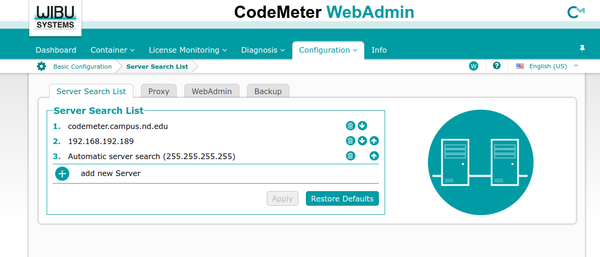
- Before opening topspin we need to modify where Codemeter searches for licenses. Open a web browser and navigate to http://127.0.0.1:22350/configuration/server_search_list.html. Click the plus (+) sign to add a new server, and enter 2 additional servers:
- codemeter.campus.nd.edu
- codemeter2.campus.nd.edu
- Then click Apply.
Now when you run Topspin it should automatically connect to our license server (codemeter.campus.nd.edu) and pull a license. This will only work on campus or if you are connected to the VPN. For off campus use see the instructions below.
Off campus access:
-
Visit https://www.bruker.com/about-us/register.html to create an account with Bruker.
-
Download Topspin 3.6.4 either from our BOX share here, or directly from Bruker here.
-
Topspin 4 is available, but it looks completely different than Topspin 3.6 or anything installed on the spectrometers. You can install both versions if you wish, they will use the same license file.
-
- Request a Free Academia license ticket here. Copy this ticket code somewhere safe.
- Install the new version of Topspin like normal.
- Open Topspin, it will complain there is no license file. After a short timeout period of about 2 minutes it should open a window where you will be able to click “Install License Ticket”. Paste your License Ticket when prompted.
- It will open a web browser displaying available licenses, click the button that says “Activate Licenses”
- Select how you want to save your license, either on this Workstation only or to a USB dongle. I recommend saving it to the workstation. I have not tried the USB dongle option.
- Again select your license and push the button labeled “Activate Selected Licenses Now”
- Happy NMR’ing!
Mestrelabs MNova: a full version for 2D NMR data processing and Structure Elucidation
(on campus or through VPN only)
For our advanced NMR users, we maintain an annual subscription to:
- a few licenses for full MNova NMR (includes full-featured 1D and 2D NMR processing, qNMR and Reaction Monitoring plugins),
- one license for NMR Predict plugin for prediction of chemical shifts from structure,
- one license for Structure Elucidation plugin to allow automated analysis of 2D spectra and organic structure elucidation.
These licenses are only available while on campus or through VPN.
IMPORTANT! Read this before you start using the full version of MNova
Number of licenses for the full MNova version is very limited When you open an NMR spectrum in MNova, it begins using an “NMR” license from a license server. These licenses are very expensive, therefore, we only have a few of them for all users of ND campus. Please, remember to close MNova as soon as you are finished with NMR analysis to release your license for other users. If you only need 1D NMR data processing, you should use MNova Lite, which has unlimited number of licenses for Notre Dame campus.
NMR Predict is only a single copy The plugin for prediction of NMR chemical shifts, NMR Predict, is licensed only as a single copy for the entire ND campus. As soon as you click "Predict" on MNova Prediction toolbar, the “NMR Predict” license is locked to your MNova. It will be released only after you close your MNova. Therefore, as soon as you finished with prediction of chemical shifts, please, exit and re-launch MNova to release the “NMR Predict” license.
Structure Elucidation is a single copy The Structure Elucidation plugin is also licensed as one copy only. Once you clicked “Elucidation” in a toolbar, the license is tied to your computer until you exit MNova. Please, exit and relaunch MNova as soon as you are done with this plugin!
IMPORTANT: booking time in iLab is required for use of Structure Elucidation! To make sure Structure Elucidation is available to our advanced NMR users as needed, you must book time on the iLab schedule before you click “Elucidation” (please, contact NMR staff for access). There is no charge for Structure Elucidation usage but the time must be booked in iLab for every use.
Installation
- Download MNova from here (Windows/Mac/Linux)
- Please download our 2023 license files here.
- When first opened, MNova will ask for license files. Select the previously downloaded zip file and import into MNova.
